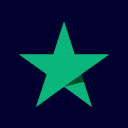🌐 What is OmniFile.co?
OmniFile.co is a universal, in-browser image converter that allows you to convert images between dozens of file formats locally without uploading them to any servers. It’s completely free, fast, and private.
⚙️ Key Features
OmniFile supports over 130 image formats (e.g., JPEG, PNG, WebP, TIFF, SVG, BMP, PSD, EXR, and more).
Batch conversion: Process multiple files at once—even large files up to approximately 2.5 GB each.
Runs entirely in your browser: No file uploads required. Everything remains locally, securely, and safely.
Instant conversions: Most images convert in under a second, but very large files may take longer.
Forever free: No registration required, no hidden fees, and no freemium restrictions.
🔧 How to use OmniFile.co
1. Visit the website
Go to https://omnifile.co.
2. Upload your images
Drag and drop one or more image files—or click the button to select files from your computer.
3. Select an output format
Select your desired target format from the long list (e.g., JPEG to PNG, WebP to TIFF, SVG to BMP).
4. Convert
Click “Convert” (or equivalent button) and the tool will instantly process your file in your browser.
5. Download the result
Download the converted file directly. The original file remains intact on your device.
✅ Why use it?
Privacy—Since everything runs locally, your images never leave your computer.
Convenience—No waiting for uploads, no registration or installation required.
Versatility—Covering both rare and specialized formats (e.g., EXR, PSD, Raw Bayer, AVIF).
Performance—Effective on modern browsers; simple conversions are almost instant.
📋 Summary Table
Features Details
Platform: Browser-based (runs completely locally)
Conversion Range: Supports over 130 image formats
Batch Support: Yes – can process multiple large files simultaneously
Typical Speed: Most conversions complete in under a second
Data Privacy: Complete – files are never uploaded
Cost: Free forever, unlimited usage, no account required
✅ Workflow (step-by-step)
Open omnifile.co in any modern browser.
Upload your images by dragging and dropping or clicking. You can select multiple.
Select the desired output format from the drop-down menu.
Click the “Convert” button – the conversion will be performed instantly locally.
Download each converted file individually or as a group (depending on your browser).
Done! No uploads, no accounts, no fees.
🛠 Other Tools on the Website
The homepage also lists other file-related tools, such as:
EXIF Viewer
OCR (Optical Character Recognition)
Background Remover
File Comparison
File Extraction (e.g., Archives)
These tools can also run locally and offer privacy-focused processing—though the core and most mature functionality remains the image conversion suite.
Final Thoughts
In short, OmniFile.co is an excellent and privacy-focused tool for anyone who needs to quickly and securely convert image formats. It’s powerful enough to support professional and flexible formats, yet simple enough for everyday use. If you need help converting a specific format or would like to learn more about other tools, feel free to contact me!
data statistics
Relevant Navigation

The world’s leading online dictionary: English definitions, synonyms, word origins, example sentences, word games, and more. A trusted authority for 25+ years!

Hotkey Cheatsheet
Access a comprehensive hotkey cheatsheet for popular software and applications. Enhance your workflow and productivity with time-saving keyboard shortcuts.

i2PDF
a powerful tool that supports the rapid conversion of images in JPG, PNG, BMP, TIFF, GIF, and other formats into PDF documents.

Shottr
Shottr is a free macOS screenshot app with scrolling screenshots, OCR, annotation and measurement instruments.

Datetime
Check current time around the world with our live world clock. Free UTC time converter, timezone calculator, age calculator, and holiday calendar tools.
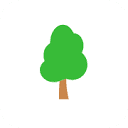
Free Plant Identifier
Best free plant identifier app! Identify plants instantly with our AI-powered plant identifier. Upload photos for accurate plant identification - completely free plant identifier tool.

ConvertTool
Quickly convert PDF, images, audio and video online for free. No downloads needed—fast MP3, MP4, JPG, DOC, PDF conversion with ConvertTool.

XXVID
Download XX Videos from 1000+ Websites

No comments...