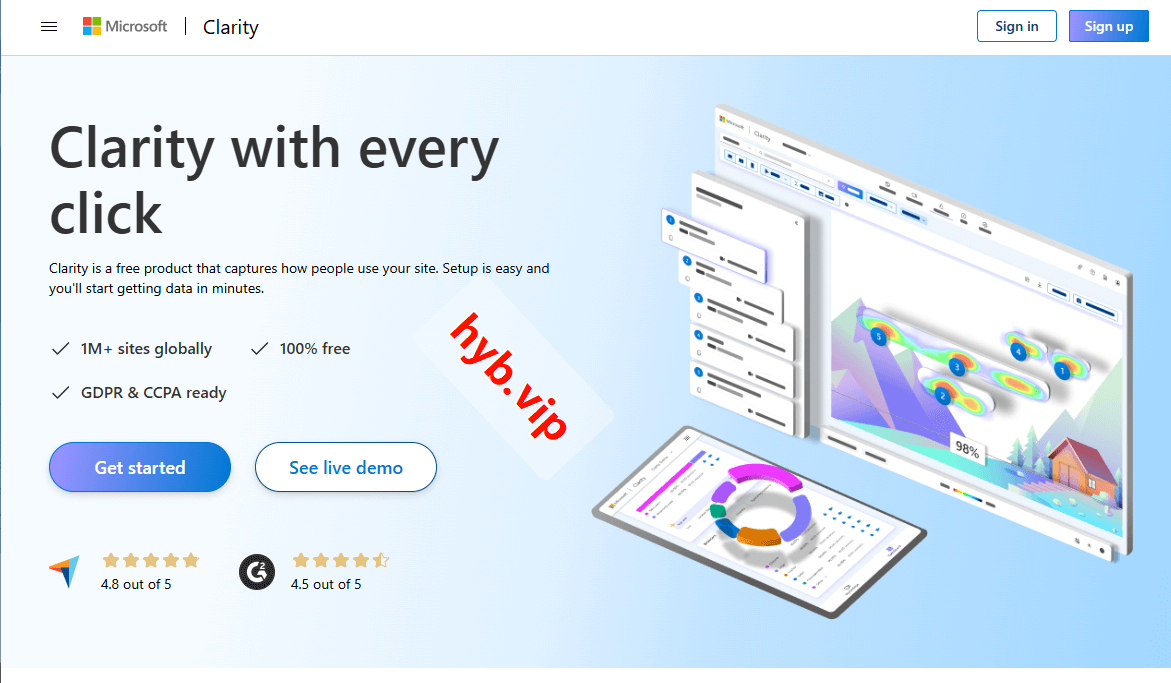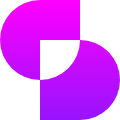What is Microsoft Clarity?
Microsoft Clarity is a free behavioral analytics tool developed by Microsoft. It helps website owners understand how users interact with their websites by providing detailed insights through session recordings, heatmaps, and user engagement data. Clarity is designed to be easy to use, privacy-compliant, and optimized for performance.
Key Features of Microsoft Clarity:
-
Session Recordings
Watch how users navigate your site, including clicks, scrolls, and mouse movements. This helps identify usability issues and understand user behavior. -
Heatmaps
Visualize where users click, scroll, and move on your pages. Clarity provides both click heatmaps and scroll heatmaps. -
Insights Dashboard
View key metrics such as rage clicks (repeated clicking out of frustration), dead clicks (non-functional elements), and quick backs (users returning quickly to a previous page). -
Filters and Segments
Filter sessions by user behavior, device type, country, browser, and more to focus on specific audience groups. -
Performance Friendly
Clarity is lightweight and doesn’t slow down your site. -
GDPR & CCPA Compliant
Microsoft Clarity respects user privacy and complies with major data protection laws. -
Integration with Google Analytics
You can link Clarity with Google Analytics for deeper analysis.
How to Use Microsoft Clarity:
-
Sign Up
Go to https://clarity.microsoft.com and sign up using a Microsoft account or other email. -
Create a Project
After logging in, create a new project for your website by entering your site name and URL. -
Install Tracking Code
You’ll receive a JavaScript tracking code. Copy this code and paste it into the<head>section of your website’s HTML.-
Alternatively, you can use integrations like Google Tag Manager or WordPress plugins.
-
-
Start Tracking
Once the code is added, Clarity will begin collecting data. It may take a few hours to see your first session recordings and heatmaps. -
Analyze the Data
Use the Clarity dashboard to watch session replays, check heatmaps, and filter data to identify issues and improve UX.
Summary
Microsoft Clarity is a powerful, free tool for understanding user behavior. With session recordings, heatmaps, and smart filters, it’s ideal for website owners, marketers, and UX designers who want to improve their sites based on real user interaction data.
data statistics
Relevant Navigation

Traffic.cv is a free website traffic checker that allows you to check the traffic of any website. Get traffic volume, sources, trends, top keywords and more.

Revenue Estimator Tool
Google AdSense Revenue Estimator Tool

AITDK
Explore free AI SEO tools and generators to enhance your search optimization strategies. Elevate your website's visibility and rankings with AI technology.

Google Analytics
Redirecting...

IT Tools
Collection of handy online tools for developers, with great UX. IT Tools is a free and open-source collection of handy online tools for developers & people working in IT.

No comments...